Containers have landed. And they are conquering the DevOps space. Fast.

Enterprise Integration has been leading and driving the business success of organizations for ages.

Now, thanks to AdroitLogic IPS, you can harness the best of both worlds - all the goodies of enterprise integration (EI), powered by the flexibility of Linux containers (LXC) - for your rapidly scaling, EI-hungry business and enterprise!
![]()
In case you had already looked at IPS, you might have noticed that it only offers a VirtualBox-based, single-instance evaluation distribution - not the most realistic way to try out a supposedly highly-available, highly-scalable integration platform.
But this time we have something "real" - something you can try out on your own K8s (or K8s-compatible; say OpenShift) cluster. It offers much better scalability - you can deploy our high-performance UltraESB-X instances across up to 20 physical nodes, in unlimited numbers (just ping us if you need more!) - and flexibility - the underlying K8s infra is totally under your control; for upgrades, patches, HA, DR and whatnot.
![]()

But the best part is that your UltraESB-X enterprise integrator instances would be running right inside your K8s network, meaning that you can easily and seamlessly integrate them with all your existing stuff: services (or microservices), queues, CI/CD pipelines, messaging systems, management and monitoring mechanisms, you name it.
![]()
You can run the new IPS installer from any machine that has SSH access to the cluster - even from within the cluster itself. The process is fairly simple: just
- download and extract the installer (~ 18 KB),
- copy your client key into the
nodedirectory (you can either grab one via our evaluation form or use any other one that you have obtained previously from AdroitLogic; maybe one for UltraESB-X, UltraStudio or IPS (Mac/Linux)), - edit
config.shwith the necessary configurations (generally just the user-host combinations (user@host) of the master and worker nodes would suffice), and - run
deploy.sh!
If all goes well, the mission will go like this:
***************************************
Welcome to IPS Installer!
***************************************
Loading configurations...
++ MASTER=ubuntu@ip-1-2-3-4
++ NODES=(ubuntu@ip-5-6-7-8 ubuntu@ip-9-0-1-2)
++ SSH_ARGS='-i /path/to/aws/key.pem'
++ DB_IN_CLUSTER=true
++ DB_URL='jdbc:mysql://mysql.ips-system.svc.cluster.local:3306/ips?useSSL=false'
++ DB_USER=ipsuser
++ DB_PASS='7h1Zl$4v3RyI95e~CUr#*@m0R+'
++ DB_NODE=
++ ES_ENABLED=false
++ ES_IN_CLUSTER=true
++ ES_HOST=elasticsearch.ips-system.svc.cluster.local
++ ES_PORT=9300
++ ES_NODE=
++ DOCKER_REPO=adroitlogic
++ DOCKER_TAG=17.07.2-SNAPSHOT
++ set +x
Checking configurations...
NOTE: DB_NODE was not specified, defaulting to ip-5-6-7-8.
NOTE: ES_NODE was not specified, defaulting to ip-9-0-1-2.
Configurations checked. Looks good.
IPS will download required Docker images into your cluster
(~550 MB, or ~400 MB if you have disabled statistics).
Agree? yes
Starting IPS installation...
IPS needs to download the MySQL Java client library (mysql-connector-java-5.1.38-bin.jar)
in order to proceed with the installation.
Please type 'y' or 'yes' and press Enter if you agree.
If you are curious to know why we do it this way, check out
https://www.mysql.com/about/legal/licensing/oem/#3.
Agree? At this point you can either accept the proposal (obvious choice) or deny it (in which case the installer would fail).
Should you choose to accept it:
Agree? yes
Starting IPS installation...
Preparing ubuntu@ip-5-6-7-8...
Connection to ip-5-6-7-8 closed.
client.key.properties 100% 53 0.1KB/s 00:00
license.conf.properties 100% 78 0.1KB/s 00:00
license.key.properties 100% 53 0.1KB/s 00:00
mysql-connector-java-5.1.38-bin.jar 100% 961KB 960.9KB/s 00:00
Successfully prepared ubuntu@ip-5-6-7-8
Preparing ubuntu@ip-9-0-1-2...
Connection to ip-9-0-1-2 closed.
client.key.properties 100% 53 0.1KB/s 00:00
license.conf.properties 100% 78 0.1KB/s 00:00
license.key.properties 100% 53 0.1KB/s 00:00
mysql-connector-java-5.1.38-bin.jar 100% 961KB 960.9KB/s 00:00
Successfully prepared ubuntu@ip-9-0-1-2
configserver-rc.yaml 100% 1960 1.9KB/s 00:00
configserver-svc.yaml 100% 415 0.4KB/s 00:00
elasticsearch-rc.yaml 100% 1729 1.7KB/s 00:00
elasticsearch-svc.yaml 100% 418 0.4KB/s 00:00
ips-admin.yaml 100% 1093 1.1KB/s 00:00
ips-stats.yaml 100% 684 0.7KB/s 00:00
ipsweb-rc.yaml 100% 5023 4.9KB/s 00:00
ipsweb-svc.yaml 100% 399 0.4KB/s 00:00
mysql-rc.yaml 100% 1481 1.5KB/s 00:00
mysql-svc.yaml 100% 360 0.4KB/s 00:00
namespace "ips-system" created
namespace "ips" created
clusterrole "ips-node-stats" created
clusterrolebinding "ips-node-stats" created
clusterrole "ips-stats" created
clusterrolebinding "ips-stats" created
clusterrole "ips-admin" created
clusterrolebinding "ips-admin" created
replicationcontroller "mysql" created
service "mysql" created
replicationcontroller "configserver" created
service "configserver" created
replicationcontroller "ipsweb" created
service "ipsweb" created
IPS installation completed!
The IPS dashboard will be available at https://ip-5-6-7-8:30080 shortly.
You can always reach us at
info@adroitlogic.com
or
https://www.adroitlogic.com/contact/
Enjoy! :)That's it! Time to fire up the dashboard and get on with it!
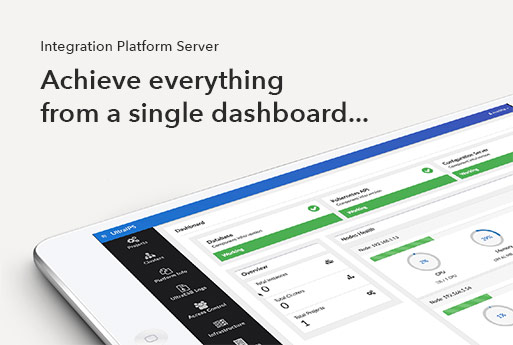
A few things to note, before you rush:
- the hostnames/IP addresses used in
config.shshould be the same as those being used as node names on the K8s side. Otherwise the IPS components may fail to recognize each other and the master. For now, an easy trick is to directly use the K8s node names forMASTERandNODESparameters (oh, and don't forgetDB_NODEandES_NODE!), and add host entries (maybe/etc/hostson the installer machine) pointing those names to the visible IP addresses of the actual host machines; until we make things more flexible in the not-too-distant future. - Docker images for IPS management components will start getting downloaded on demand, as and when they are defined on the K8s side. Hence it may take some time for the system to stabilize (that is, before you can access the dashboard).
- Similarly, the UltraESB-X Docker image will be downloaded on a worker node only when the first ESB instance gets scheduled on that node, meaning that you might observe slight delays during the first few ESB cluster deployments. If necessary, you can avoid this by manually running
docker pull adroitlogic/ips-worker:17.07.2-SNAPSHOTon each worker node.
With the new distribution, we have also allowed you to customize the place where you store your IPS configurations (MySQL) and statistics (Elasticsearch): you can either set DB_IN_CLUSTER (or ES_IN_CLUSTER) to false and specify an external MySQL DB (or ES server) using DB_HOST, DB_PORT, DB_USER and DB_PASS (or ES_HOST and ES_PORT), or set it to true and specify a node name where MySQL (ES) should be deployed as an in-cluster pod, using DB_NODE (ES_NODE). Using an external MySQL or ES instance may be handy for cases where your cluster has limited resources (especially memory) and you want to maximally utilize them for running ESB instances rather than allocating them for infrastructure components.

Additionally, now you can also disable some non-essential features of IPS, such as statistics, at installation itself; just set ES_ENABLED to false, and IPS will skip the installation of an ES container and also stop the collection of ESB statistics at runtime. This can be really handy if you are running ESBs in a resource-constrained environment - disabling ES can bring down the per-ESB startup memory footprint from 700 MB right down to 250 MB! (We are already working on a leaner statistics collector based on the lean and sexy ES REST client - along with some other cool improvements - and once it is out, you will be able to run stats-enabled ESBs at under 150 MB memory.)
The new release is so new that we barely had the time to write the official docs for it - but all the existing docs, including the user guide and samples are all applicable to it, with some subtle differences:
- The ESB Docker image (
ips-worker) uses a different tag - a steaming hot17.07.2-SNAPSHOT, instead of the default17.07. - In samples, while you previously had to use the host-only address of the VM-based IPS node for accessing deployed services, now you can do it in a more "natural" way - by using the hostname of any node in the K8s cluster, just as you would do with any other K8s-based deployment.
For those of you who are starting from scratch, we have included a tiny guide to get you started with kubeadm - derived from the official K8s docs - that would kick-start you with a fully-managed K8s cluster within minutes, on your favourite environment (bare-metal or cloud). We also ship a TXT version inside the installer archive, in case you want to read it offline.
![]()
And last but not the least, if you don't like what you see (although we're pretty sure that you will!), you can purge all IPS-related things from your cluster (:sad_face:) with another single command, teardown.sh:
++ MASTER=ubuntu@ip-1-2-3-4 ++ NODES=(ubuntu@ip-5-6-7-8 ubuntu@ip-9-0-1-2) ++ SSH_ARGS='-i /path/to/aws/key.pem' ++ DB_IN_CLUSTER=true ++ DB_URL='jdbc:mysql://mysql.ips-system.svc.cluster.local:3306/ips?useSSL=false' ++ DB_USER=ipsuser ++ DB_PASS='7h1Zl$4v3RyI95e~CUr#*@m0R+' ++ DB_NODE= ++ ES_ENABLED=false ++ ES_IN_CLUSTER=true ++ ES_HOST=elasticsearch.ips-system.svc.cluster.local ++ ES_PORT=9300 ++ ES_NODE= ++ DOCKER_REPO=adroitlogic ++ DOCKER_TAG=17.07.2-SNAPSHOT ++ set +x Starting IPS tear-down... Tearing down master... namespace "ips-system" deleted namespace "ips" deleted clusterrole "ips-node-stats" deleted clusterrole "ips-admin" deleted clusterrole "ips-stats" deleted clusterrolebinding "ips-node-stats" deleted clusterrolebinding "ips-admin" deleted clusterrolebinding "ips-stats" deleted Successfully tore down master Tearing down ubuntu@ip-5-6-7-8... Connection to ip-5-6-7-8 closed. Successfully tore down ubuntu@ip-5-6-7-8 Tearing down ubuntu@ip-9-0-1-2... Connection to ip-9-0-1-2 closed. Successfully tore down ubuntu@ip-9-0-1-2 IPS tear-down completed!
Enough talking, time to jump-start your integration - this time, on containers!
No comments:
Post a Comment